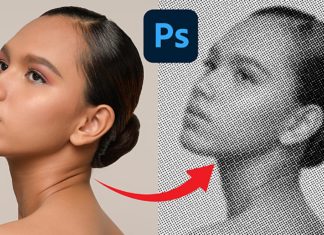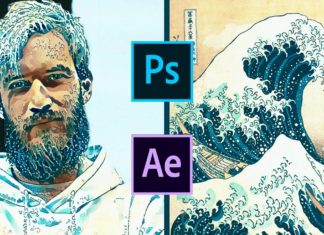Double Exposure Effect in Photoshop 2022
https://www.youtube.com/watch?v=v3htFoGrusM
The Double Exposure Effect is pretty easy to create in Photoshop. Usually, you would combine 2 images together. In this case, we are going to use a side portrait and an image from New...
Photoshop Tutorial: Halftone Effect (Dotted Pattern Effect)
https://www.youtube.com/watch?v=uRgBBPIXFws
To create the halftone effect in Photoshop first duplicate your image and desaturate it. With the duplicated layer selected go to 'Image - Adjustment - Desaturate'. You could as well use an adjustment layer...
Parallax 2.5D Animation In Photoshop
https://www.youtube.com/watch?v=v5shKHwEJQQ
How to create the Parallax 2.5D Animation in Photoshop:
1. Create a selection around your foreground object with the path tool2. Convert that path into a selection with 0,5 pixels feathering3. Copy that selection...
Draw Straight Lines In Photoshop
https://www.youtube.com/watch?v=00wY-UkfPkQ
It might look straightforward at first, but to draw straight lines in Photoshop there are a couple of things you can do.
The line tool does what it says but you can't draw lines...
Custom Shortcuts With Menu Items & Actions in Photoshop
https://www.youtube.com/watch?v=b5kYqO79wrI
When you want to map a menu item to a short cut you can do so in the 'edit - keyboard shortcuts' menu.
However, that will only work when you want to target only...
3 Photoshop Secrets – Useful Hidden Tools
https://www.youtube.com/watch?v=bdBxcOG_pNQ
Here are 3 hidden tools in Photoshop that might not be very obvious at first, but can be incredibly helpful when navigating around your next artwork.
1. Change Lasso Tool interactively While drawing a...
Double Exposure Effect In Photoshop
In this video, we are going to show you how to create a double exposure effect in Photoshop using adjustment layers and blending modes. These techniques are non-destructive so you can always come back...
11 Powerful Photoshop Shortcuts
When working with Photoshop, it's always great to have the most common functions as shortcuts. This will help you complete your projects faster and save you lots of time every day. In today’s video,...
2.5D Parallax Animation with Photoshop and After Effects
With a 2.5D parallax animation, you can add motion to regular 2D images and breathe some life into rather boring shots. It's a good way to not only repurpose your content but create actual...
Neon Portrait Illustration In Photoshop
Making portraits look even better can be done by using your pen tool and neon lines. This Neon Portrait Illustration in Photoshop tutorial will show you how to give your portraits that super cool...
How To Create Stylish Highlights in Photoshop
If you want to create fantastic stylish highlights for your images in Photoshop this the tutorial for you! Here we will show you how to create the amazing highlights you have always wanted for...
Neural Filter Animation With Photoshop
A brand new feature of the Adobe Photoshop suite is the AI-enabled Neural Filter that gives you unbelievable capability with your animations. This short tutorial will give you the best way to create some...