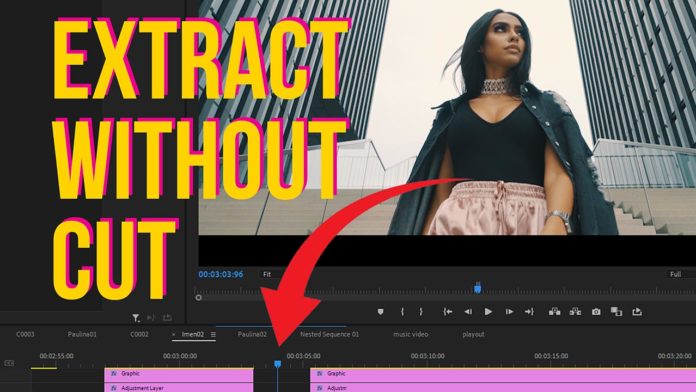You probably know the lift command in Premiere Pro.
But did you also know that using that command puts all the footage into the clipboard? So when you undo with CTRL/CMD + Z (so the footage remains untouched) you still have that footage available to be pasted somewhere else in your timeline!
That way you can extract parts of your edit, even across multiple tracks (as long as they are active!), and don’t butcher your edit. Maybe you are done with your edit and want to create a version for social media or just create an iteration of a rather final video?
Either way, this is a great technique to quickly extract parts of your final edit across multiple tracks and use them somewhere else in your project.