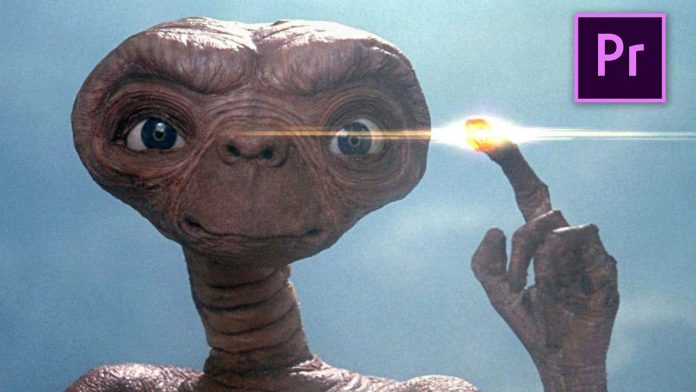Get a serious dose of 80’s nostalgia with this tutorial from Cinecom and create the glowing finger effect right within Premiere. Most of the time you’d probably fire up After Effects to create visual effects for your videos. But to some extent these effects can be create right within your favorite NLE.
You might also like: https://videomark.net/premiere-pro-floating-bullet-time-effect/
It’s as easy as adding just one effect to your timeline (the Lumetri Effect) and masking out the area you want to glow. As the title implies, that’s the fingertip of your talent. Spice it up with some light streaks and you’ve got your 80s Hollywood effect with just a few clicks.