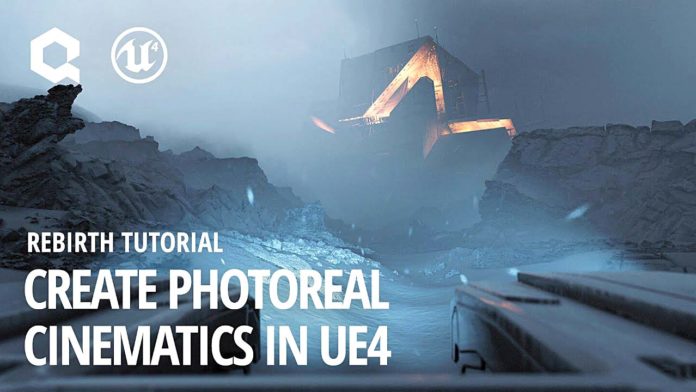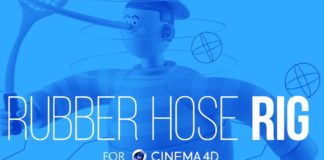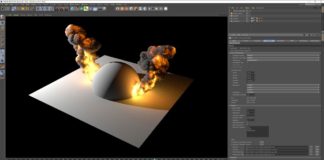In this detailed breakdown Joe Garth is walking is through the process of creating the incredible realtime animation “Rebirth” which has entirely been created in Unreal Engine 4.
Seperated into 8 steps he will explain every aspect of creating this photorealistic masterpiece step-by-step. Which will the be output @24 frames per second in realtime within the popular gaming engine.
By using Quixel Megascans and bringing the highly detailed scans into the software it is possible to create very detailed and realistic scenes with only a few clicks. Of course it is important to have a good concept when laying out the overall scene, which Joe will explain in depth through the tutorial.
Quixel Megascans For That Ultra Realistic Look
After a quick introduction Joe will first explain the asset setup and the overall compositing of the scene. With lots of reference pictures from Iceland Joe is creating a blank scene within Unreal Engine 4 which he then start populating with megascans geometry via the content browser.
Lighting Is Key For A Perfect Result
After blocking out the initial scene he then is setting the overall tone by setting up the lighting of the entire scene. This step is crucial to give the scene a realistic look. After tweaking the skydome and aligning it with the sun position the scene is starting to look very photorealistic already. With the advanced material graph within Unreal Engine Joe is creating that typical whispy quiet dramatic fog effects that are typical for Iceland and can be seen on many of the reference pictures seen in the video.
In part 5 and 6 post processing and color grading will help a lot achieving that cinematic look by adding subtle effects like chromatic abberation. The virtual camera with some depth of field is giving this realtime animation the final touch.
It’s incredible what can be achieved with real-time engines and what level of realism can be realized by utilizing tools like the Quixel Megascans Library. Head over to the in depth 44 minute tutorial to learn more about the detailed work that has been put into creating this incredible piece of art: