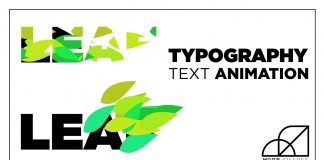Animated logos such as the type that you can create with Adobe After Effects can be fantastic for brand recognition. Also, they can be excellent when used on websites and short motion advertising. This short guide will give you the basics of how to create a trendy logo animation for your business or for your clients that jump off the screen and grab your audience.
Step 1 – Creating your Composition Images
With any logo, various elements make up the final logo image. For this tutorial, we will use the famous Adidas logo as you can see. As you can see we have created the separate image files and have selected a color palette by using an exported color set. These color sets can be found on many open-source outlets such as Colors.co and many more.
You might also like: Motion Design With After Effects
Step 2 – Creating the Background and the Start of your Logo Animation
With your color pallet imported to your composition, you can now start with the background. Select your background color and the first part of your logo that you want to put in motion. By selecting the frame of your logo image you can now start creating the motion flow of your logo. This process can be repeated as needed to create the flow of your logo by using brush size edits and the frame copy function. Follow the YouTube video as you do this to get comfortable with the process.
Step 3 – Speed and Flow of your Animation Logo
With graph editor and frame selection, you can now create a variable speed animation in your logo images. These simple features and functions allow you to make your logo flow with variable speed and motion. Likewise, it gives you the ability to create fantastic vibrant motion within your design. This is the start of your Trendy Logo Animation.
Step 4 – Color Variation and Frame Manipulation
Following the video, you will see how you can create awesome looking color and frame flow animation with After Effects. By selecting individual frames and editing the color and speed of each, you can create a motion flow that really makes your logo jump of the screen. Using this process you can create multi-color, multi-motion animation within your logo design. This might seem complex at first, but following the steps, you will see that it actually is very easy.
Step 5 – Final Combination of all your Logo Elements
Again you can see that with the easy-to-learn keystrokes or just your mouse you have all the functionality at your fingertips for your logo animation. All you need to do is follow with the video and you can start creating some awesome logo animations in After Effects. By editing the flow graph and the frame settings you will create the flow that you want in your logo. This process is rather simple once you have done it once or twice. Remember, the best way to master the skills shown in this YouTube tutorial is by practicing them on your own creations and creating a trendy logo animation.


![Mouse Pointer 3D in After Effects [FREE TEMPLATE] Mouse Pointer 3D In After Effects](https://videomark.net/wp-content/uploads/2022/02/MousePointer3DInAfterEffects_web-218x150.jpg)