It’s a little known fact that you can use your mobile phone as a webcam. It’s true, you can simply connect your phone to your pc and using a free app called ‘EPOCCAM’. You just plug your phone into your pc using the USB cable and you have an exceptionally capable webcam plus some extra amazing features from the app. So let’s get straight into the test.
For the demonstration today we are going to be using a range of iPhones ranging from the iPhones compared to recently tested webcams and a mirrorless rig that will give you a wide scope of the capabilities.
iPhone 6s
As you can see the ‘iPhone 6s’ gives you a very clear image and there is very little latency to speak of. Even fast movement is captured clearly so the phone makes for a great webcam and you could do pretty much everything with it.
iPhone 7
The ‘iPhone 7‘ has a very similar camera to the 6s so the quality and clarity are very good as well. For the keen eye, there is a slight improvement due to the higher megapixels of the camera but for most people, there won’t be much difference. You have a little over-exposure with this phone but that could just be because of the physical phone, not the range quality.
You might also like: Sony RX0 – What you will love and hate about this little camera
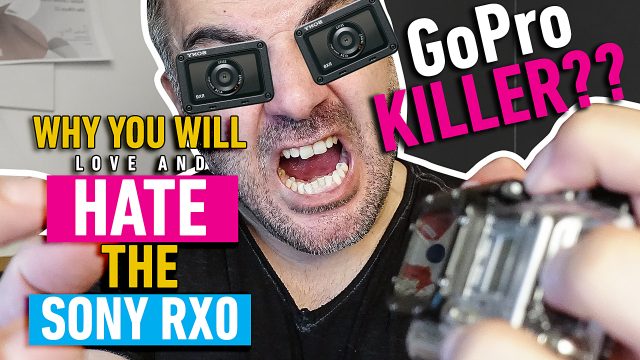
iPhone 10s MAX
Again, a fantastic clear, and lag-free high-quality picture. With the iPhone 10s, you can visibly see the better quality of the camera in the vibrancy of the image. The camera in the ’10s MAX’ is a big jump from the other two so you get a crisper clearer picture from the ‘iPhone 10s MAX’.
Logitech C920
When you compare the phones to purpose-built webcams like the C920 you can see why the iPhone option is a good call for any users. The quality, clarity, as well as color depth from the webcam, is just not on par with the phones. This means that any iPhone user really does not need to spend money on webcams as they just won’t need them with this setup.
Avermedia PW513
Again you can clearly see the difference in quality. For Android users, there might be some reason to purchase a webcam as the ‘EPOCCAM’ app is only available in iOS at the moment (Android version coming soon). But then again you might not want to spend almost $250 on an upmarket webcam when you can pick up an iPhone 6s at less than $100. However, the ‘PW513’ is a superior webcam, and the only phone that can beat it is the iPhone 10s MAX and that is still a bit pricy at the moment.
Canon M200
This mirrorless rig is a basic set up but you can clearly see there are some issues with color washout and some overexposure issues. There is a marked clarity difference between the iPhone 6s and the M200 so once again if you have an iPhone you have a perfectly workable webcam right there in your pocket. The iPhone 10s MAX compares even better to the M200 setup, you can see the difference in frame rate but then again for most users the iPhone will be a great option when it comes to doing regular work with a webcam.
So budget streamers and for those of you that want a little more from your streamers, using your phone as a webcam is a sure-fire option, but remember to get a mount for your phone as it will make things a lot easier.
