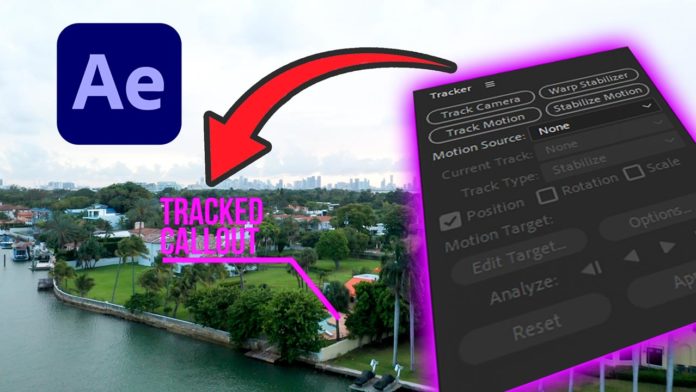So to create a tracking Callout Title Effect in After Effects you just need to follow these 3 simple steps.
First, select the clip and hit ‘Track Camera’ in the Tracker panel. Leave everything on default (maybe check detailed analysis if you don’t get the desired result right away) and hit ‘Analyze’.
Once the footage is analyzed it will give you a bunch of colored tracking points on the canvas. Hover over the desired position, right-click and select ‘create camera and null’. Now just bring your callout into the timeline, make it 3D, copy the Position values from the placeholder null you just had created, and paste it to the position of your callout.
That’s it! Simple as that.