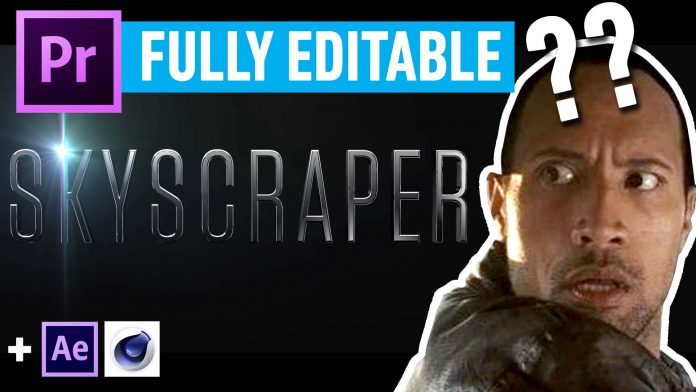So a while ago I was watching this movie trailer and thought I’d turn that into another After Effects tutorial. While working on it I thought it would be a good idea to go one step further and create a fully functional Mograph Template for Premiere Pro, where you can actually change the text and still have the look of the Skyscraper movie.
I had to figure out a few things, since such a Mograph template would actually very big. Way too big for a reasonable file size, let alone a free download. But with a few tricks it worked and now here is your free Mograph Template in the Skyscraper Movie style.
As mentioned in the tutorial video you have to have After Effects installed for the 3D effect to work. Plus you will need the actual font I used (Compressa Micro Condensed).
The main goal was actually to come up with a tutorial to show the process and see how far I can take the mograph templates from After Effects to Premiere Pro.
I might revisit this template when it’s possible to actually select a font within Premiere Pro in the Mograph template. Feel free to download the template and let me know what you think.