Work smarter with these must have free After Effects plug-ins. Unlike most other (motion) graphics applications, Adobe After Effects relies heavily on external plug-ins. Most of them are paid, some are even pretty expensive. But there are a couple of essential plug-ins every motion designer is using that are completely free. Here is a list of After Effects plug-ins you don’t want to miss.
FX Console – King Of Free After Effects Plug-Ins
This free plug-in from Videocopilot will let you access the effects right from your mouse pointer position without the need to head over to the effects panel. With the shortcut ctrl/cmd + space you will open a little window where you can search for the desired effect. It comes with a couple of other neat little functions so go ahead and download FX Console from Videocopilot.net and speed up your After Effects workflow.
You might also like: 3D Title Animations In After Effects Without Plug-Ins
ButtCapper
On the list of free After Effects plug-ins ‘ButtCapper’ is definitely holding a Top5 position. If you have been working with paths in After Effects a lot, you’ve probably needed to cap the ends of the stroke a couple of times. Unfortunately, it’s buried in the parameters of your shape layer and it needs a couple of clicks to finally get to that setting and apply those rounded edges. That’s where the ButtCapper comes in. Just click the according icon in the plug-in panel and you’ve got your round caps.
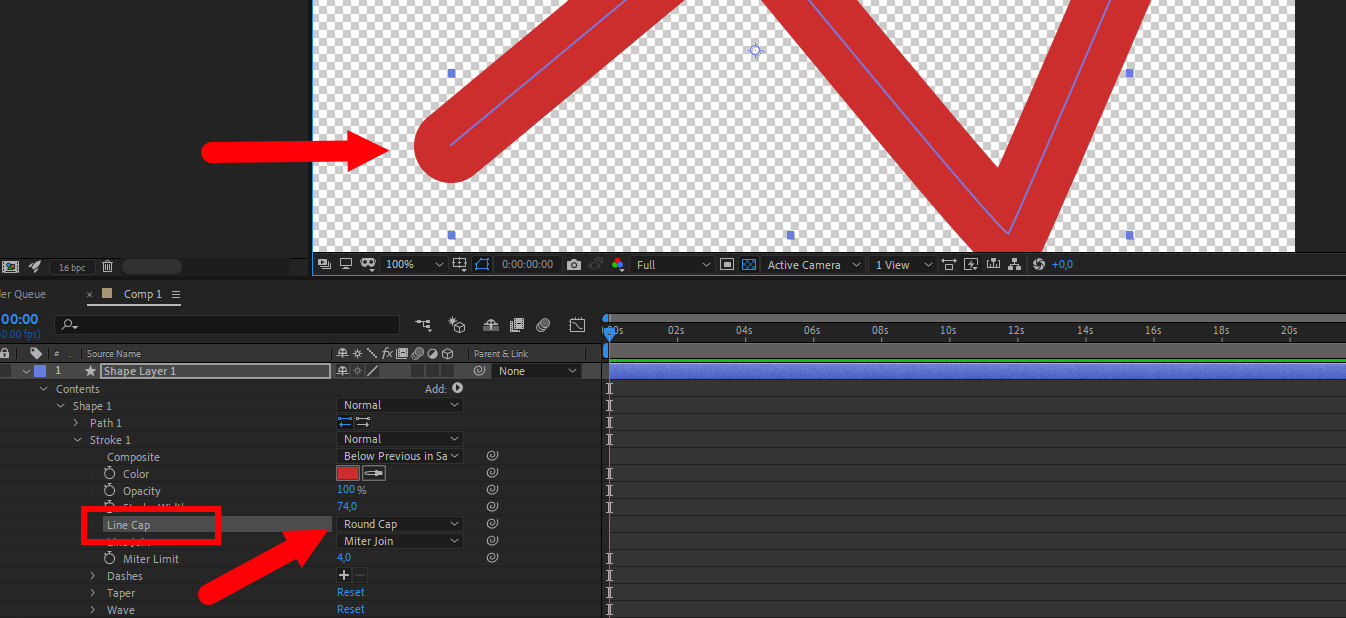
Create Nulls From Paths
This plug-in actually comes with After Effects but might not be obvious right away as it’s more like a script you need to run. When you want to follow the points of a path and attach something to them you might need to create null from those points first. That’s what the ‘Create Nulls From Paths‘ script does for you. It creates, well, nulls from paths. Simple as that. From here you can access those nulls and parent other elements to them.
Dojo Ease
Most of the magic in After Effects boils down to basically one thing: easing keyframes. One thing most beginners are very intimidated of when starting with After Effects is the Graph Editor, where you can fine-tune the behavior of keyframes. To make this process much easier and save you a lot of clicks (because you will be doing this A LOT in AE) it’s a great idea to have a dedicated plug-in for that. There are many plug-ins out there for that but a very easy to use and free one is ‘Dojo Ease’. Here you can apply pre-defined easing methods as well as fine-tune them even further to your liking.
Head over to the tutorial below for further information and see each plug-in in action.
